RFactor 2
 |
What do I need to change in Rfactor2 to make the app fully compatible?
The following settings are crucial to make the app work without any problems.
- Download the dll file: DOWNLOAD LINK
- Copy the file to your steam folder into the following path:
\steamapps\common\rFactor 2\Bin64\Plugins\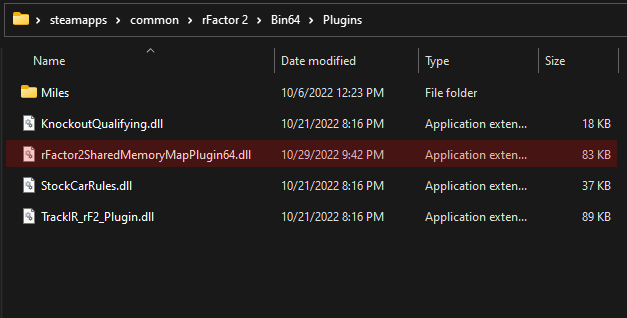
Start up Rfactor2 game
- Click on the settings icon
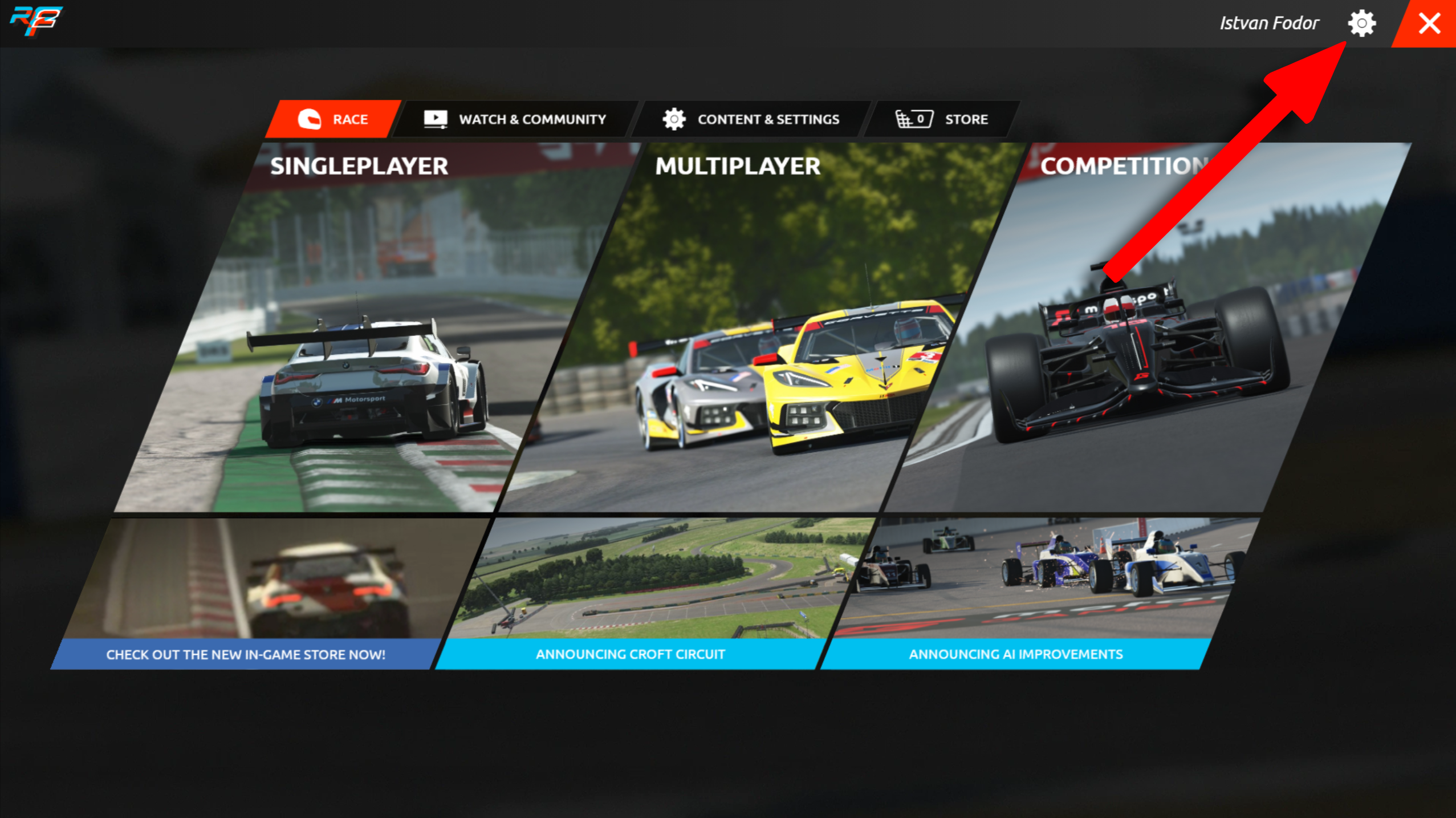
- Make sure you are in the GAMEPLAY tab
In the PLUGINS section, turn rFactor2SharedMemoryMapPlugin.dll to 'on'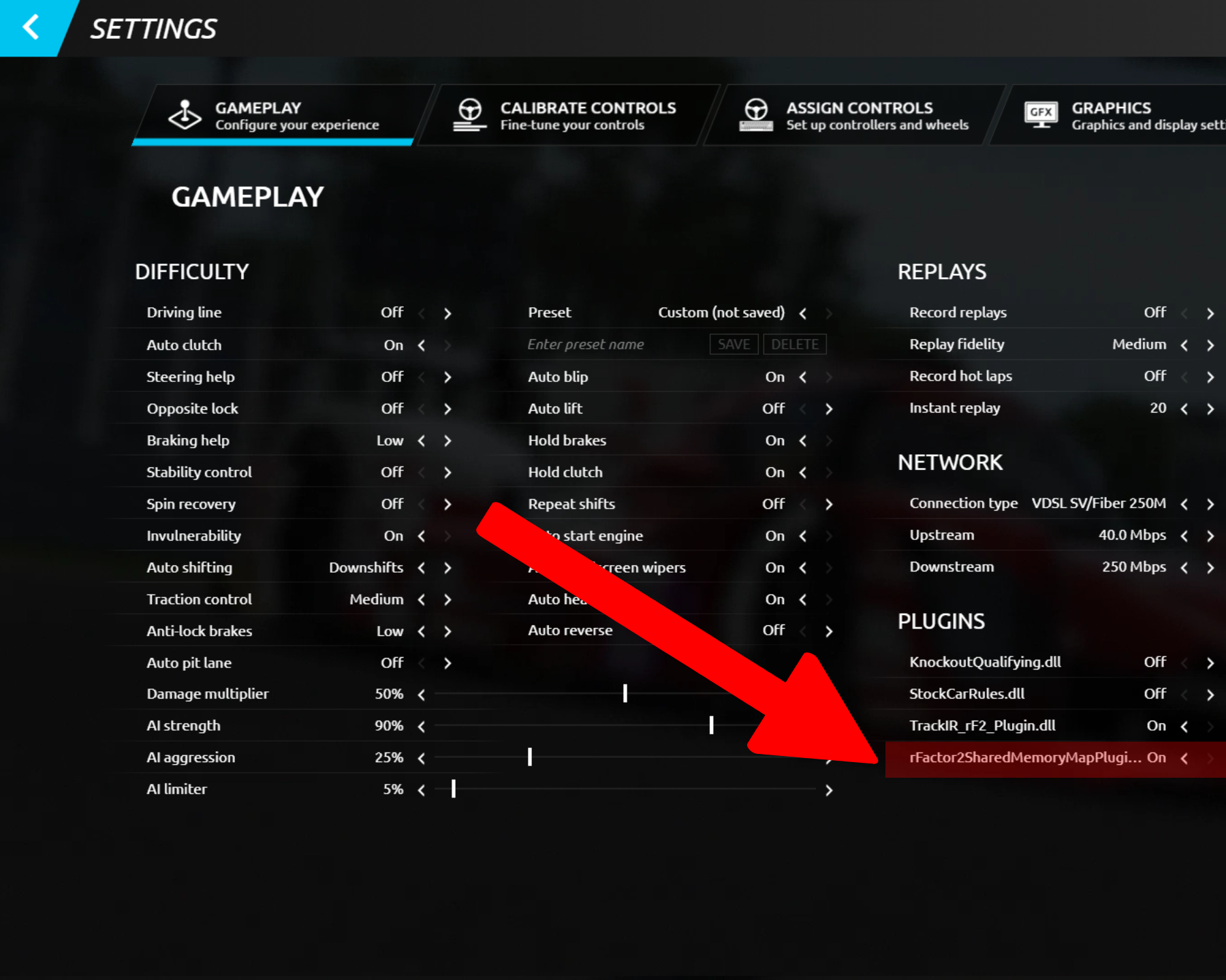
- Navigate to the GRAPHICS section
In the DISPLAY section choose borderless for the video mode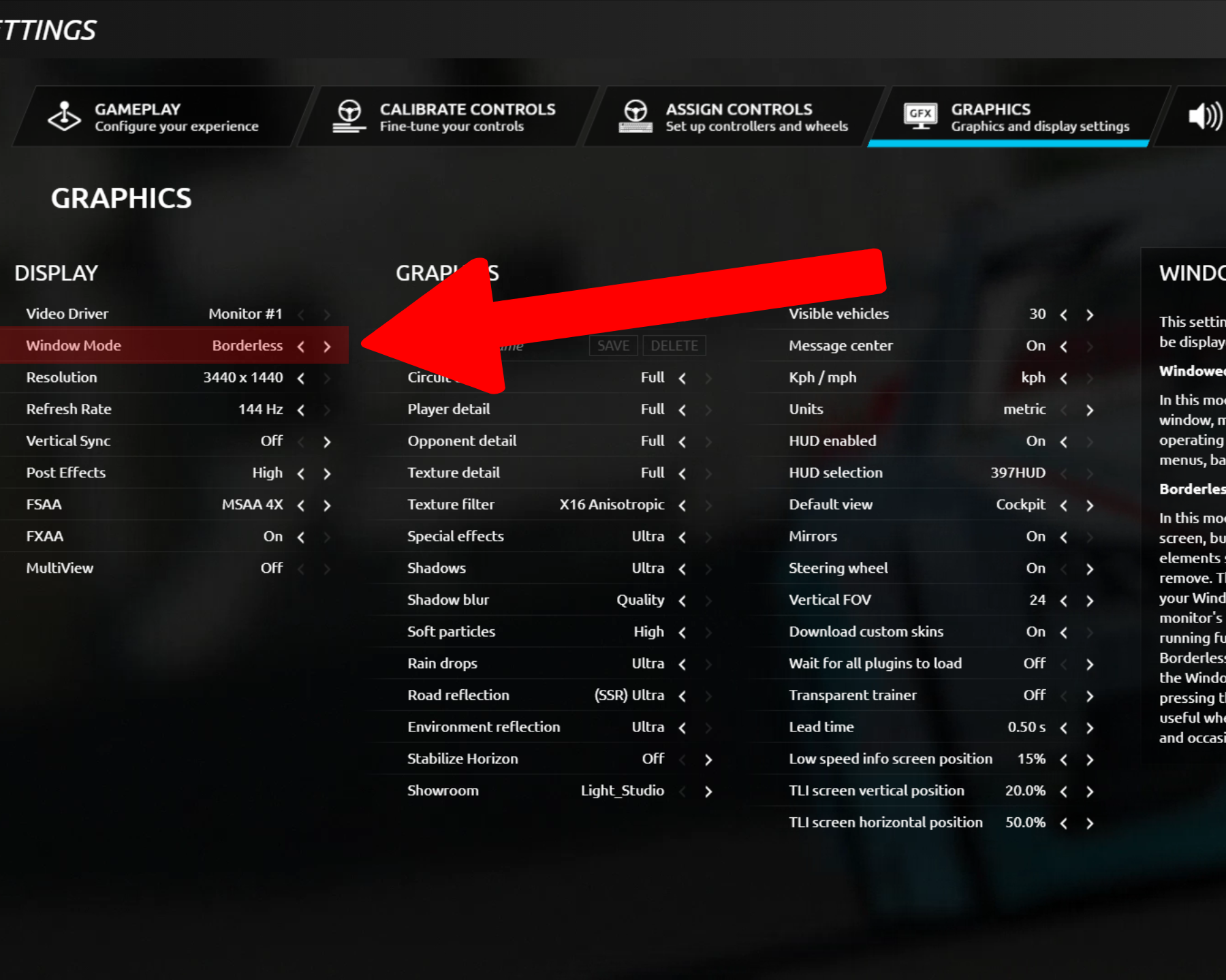
- Restart Rfactor2



