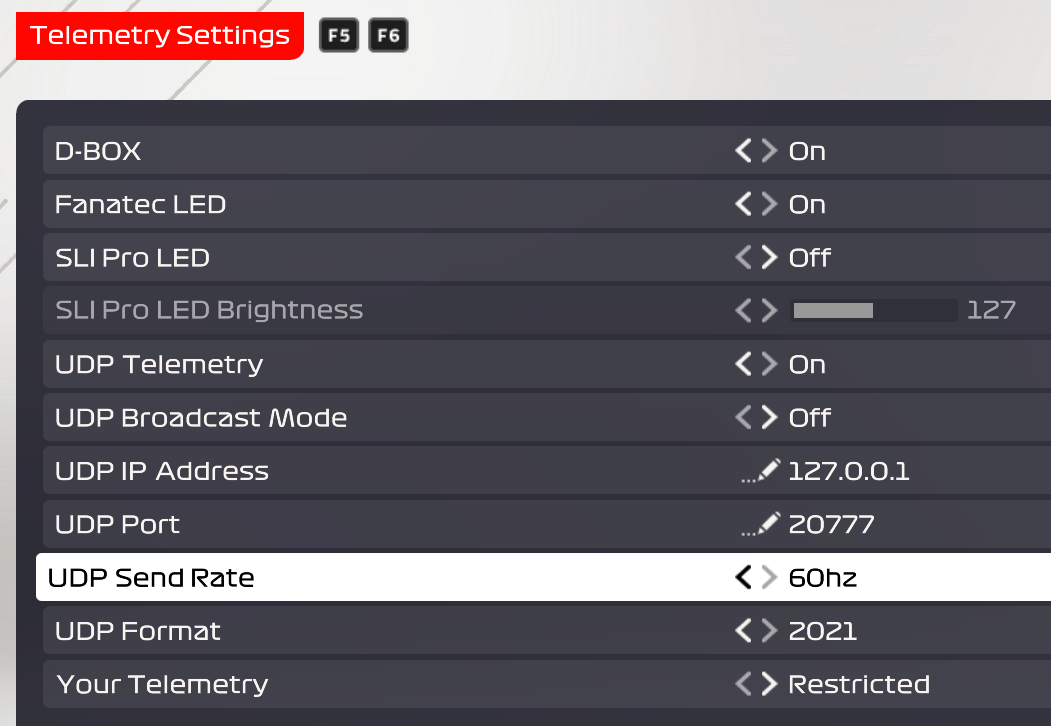Configurazione F1-23 and F1-24
 |
modifiche in F1-23 per rendere l'app Racelab completamente compatibile?
Le seguenti impostazioni sono fondamentali per far funzionare l'app senza problemi.
Gioco F1-23 da eseguire in modalità finestra (schermo intero). Segui i seguenti passaggi:
Avvia il gioco F1
Scegli Opzioni di gioco
- Start up F1 game
- Choose Game options

- Choose Settings
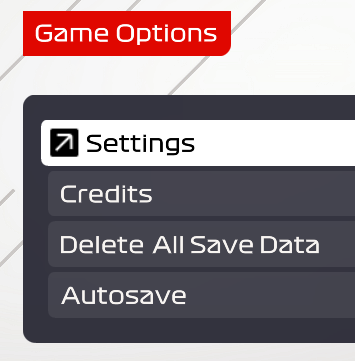
- Choose Graphics Settings
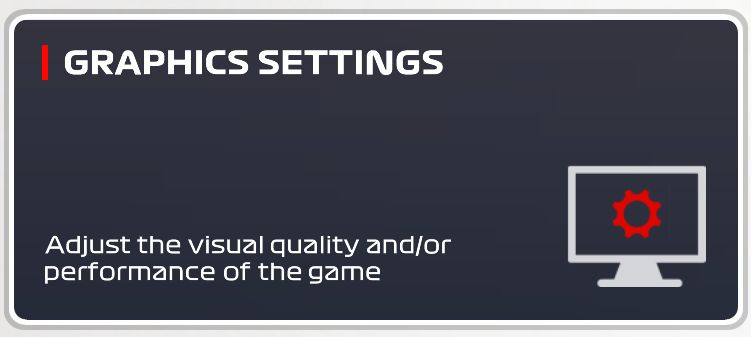
- Choose Video Mode
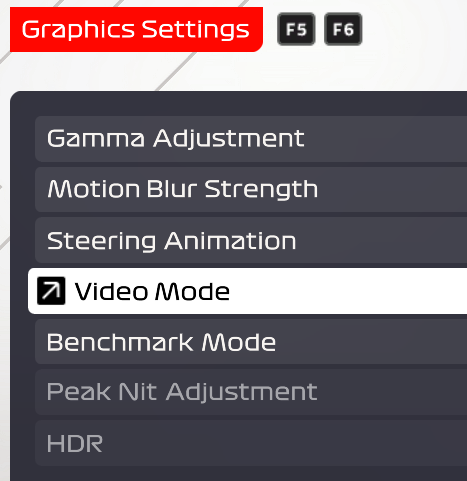
- Set Display Mode to Windowed(fullscreen)
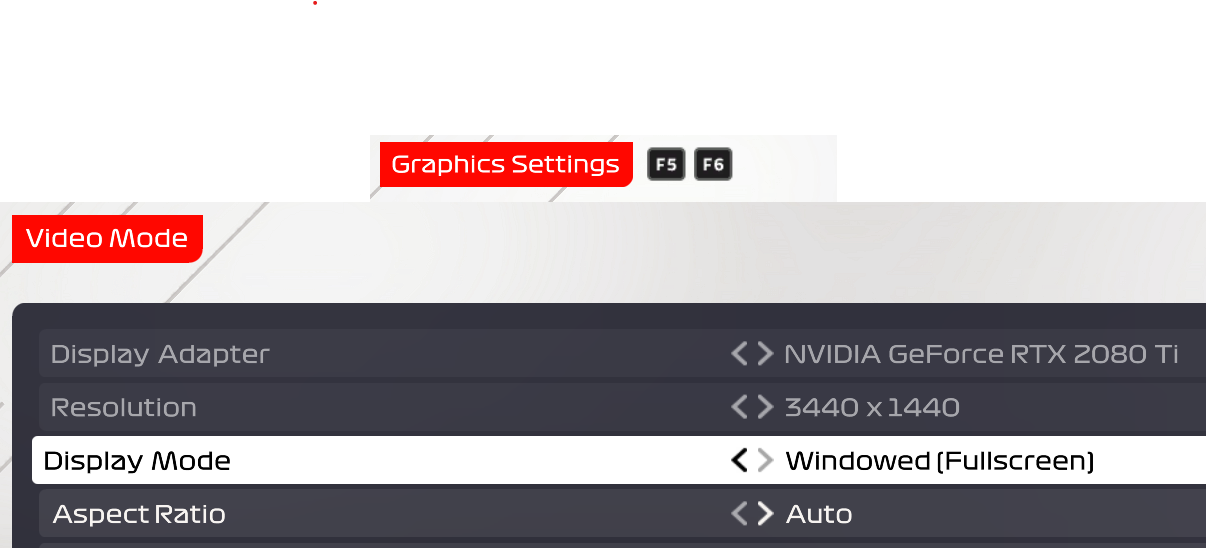
And at last, you have to turn on your telemetry data:
- Start up F1 game
- Choose Game options

- Choose Settings
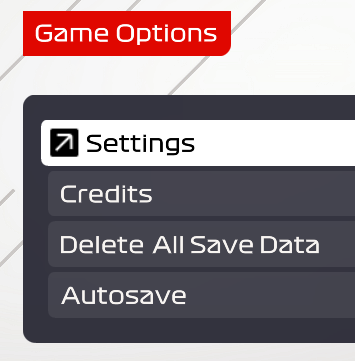
- Choose Telemetry Settings
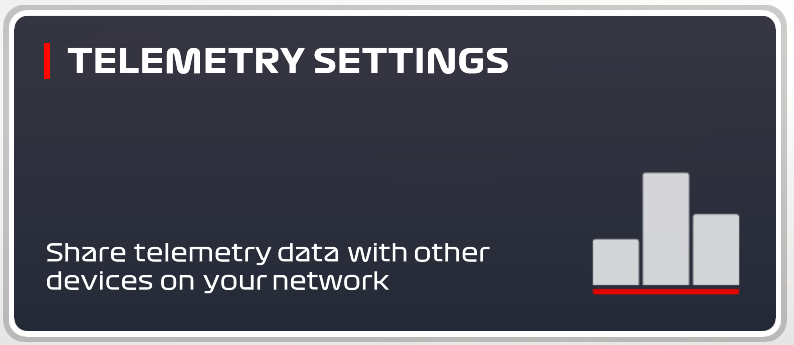
- Set UDP Format to the latest UPD version. If you're playing with F1 2023 then set the UDP version to 2022
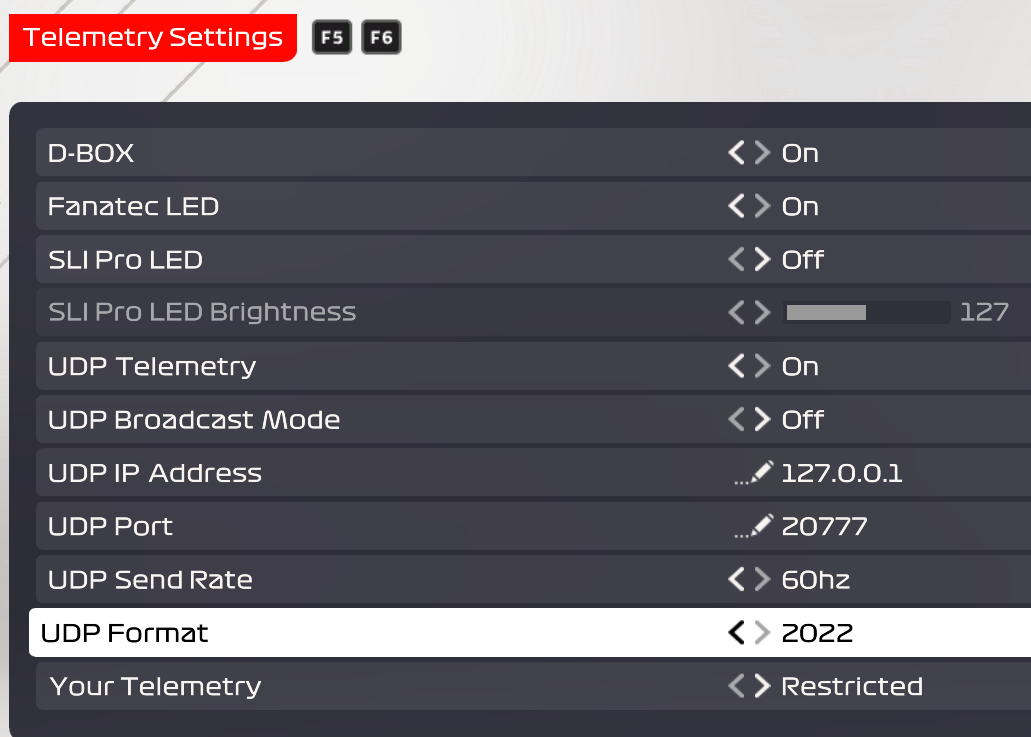
- Set UDP Rate to 60Hz