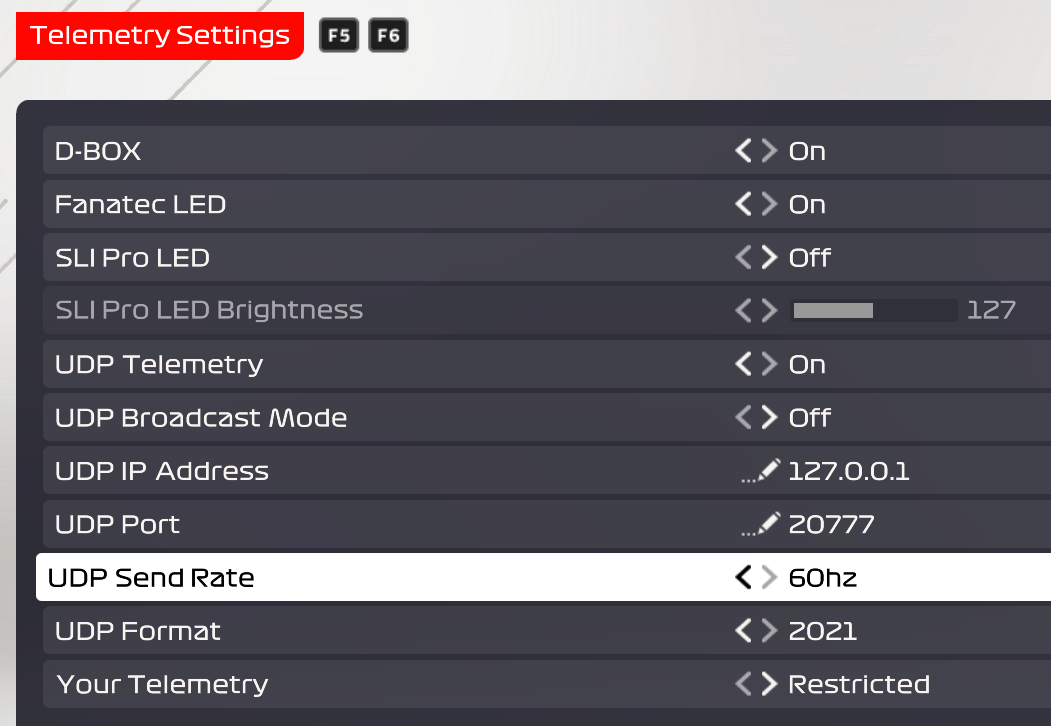Willkommen
 |
Änderungen in F1-23, um die Racelab-App vollständig kompatibel zu machen?
Die folgenden Einstellungen sind entscheidend, damit die App reibungslos funktioniert.
Das F1-23-Spiel läuft im Fenstermodus (Vollbildmodus). Befolgen Sie die folgenden Schritte:
Starten Sie das F1-Spiel
Wählen Sie Spieloptionen
- Start up F1 game
- Choose Game options

- Wählen Sie Einstellungen
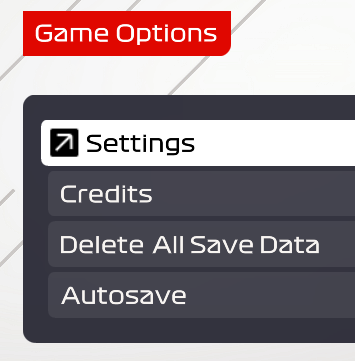
- Grafikeinstellungen auswählen
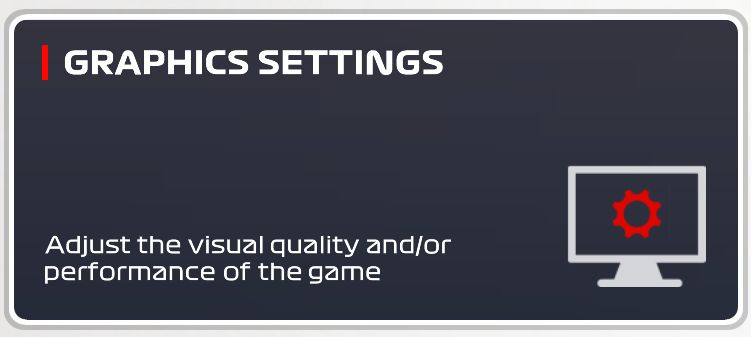
- Choose Video Mode
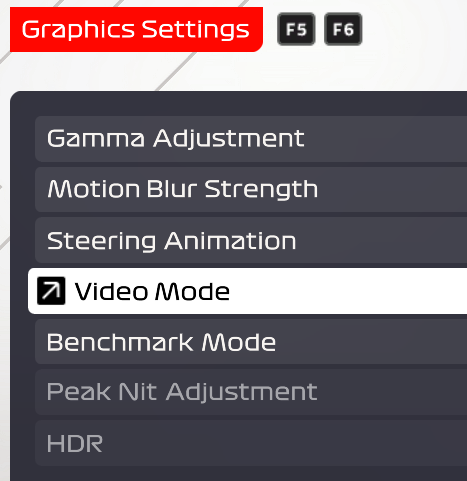 Anzeigemodus auf Fenster (Vollbild) einstellen
Anzeigemodus auf Fenster (Vollbild) einstellen
- F1-Spiel starten
- Spieloptionen auswählen
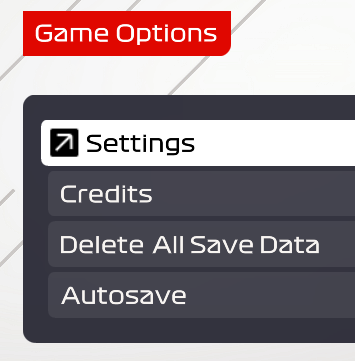
- Wählen Sie Telemetrieeinstellungen
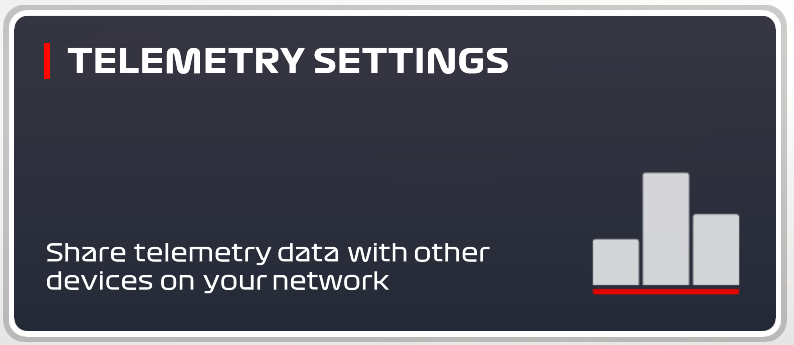
- Stellen Sie das UDP-Format auf die neueste UPD-Version ein. Wenn Sie mit F1 2023 spielen, stellen Sie die UDP-Version auf 2023 ein – bei F1-24 oder F1-25 benötigen Sie das UDP-Format 2023.
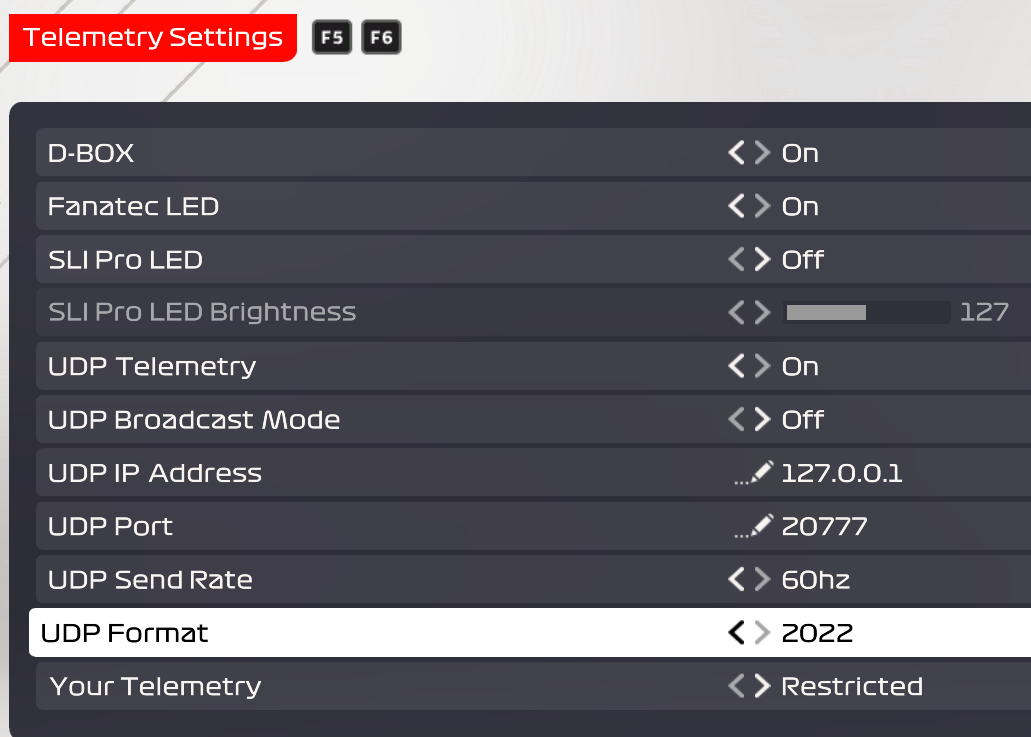
- UDP-Rate auf 60 Hz einstellen